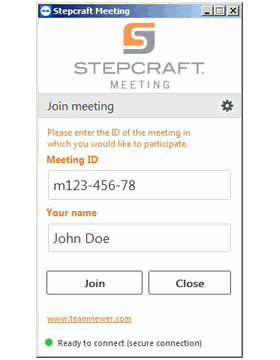Welcome to Stepcraft Training
Welcome to Stepcraft Training
It's important to remember this Remote Training is by APPOINTMENT ONLY, if you like to request this service please click here
Our meeting service will allow us to make a screen sharing and video conference call with you.
Please follow the next instructions to enable a remote connection.
It's important to remember this Remote Training is by APPOINTMENT ONLY, if you like to request this service please click here
Our meeting service will allow us to make a screen sharing and video conference call with you.
Please follow the next instructions to enable a remote connection.
01 . Download the Software
Click on the link below to download, open/execute the Meeting Software
Click here to Download
02 . Run/Execute the Software
Before your Meeting Appointment you will receive a call and a email confirmation
Copy the Meeting ID number you get by e-mail on your meeting software
and press Join. You will get a new window with the shared screen.
This is a single use software and it won't install anything or leave any software residue on your computer.